Single Sign-On
Microsoft Entra ID
This guide describes the SSO setup between NVSEP and Microsoft Entra using Open ID Connect (OIDC). For more information on OIDC please reference Microsoft's Documentation.
In Microsoft Entra Admin Center
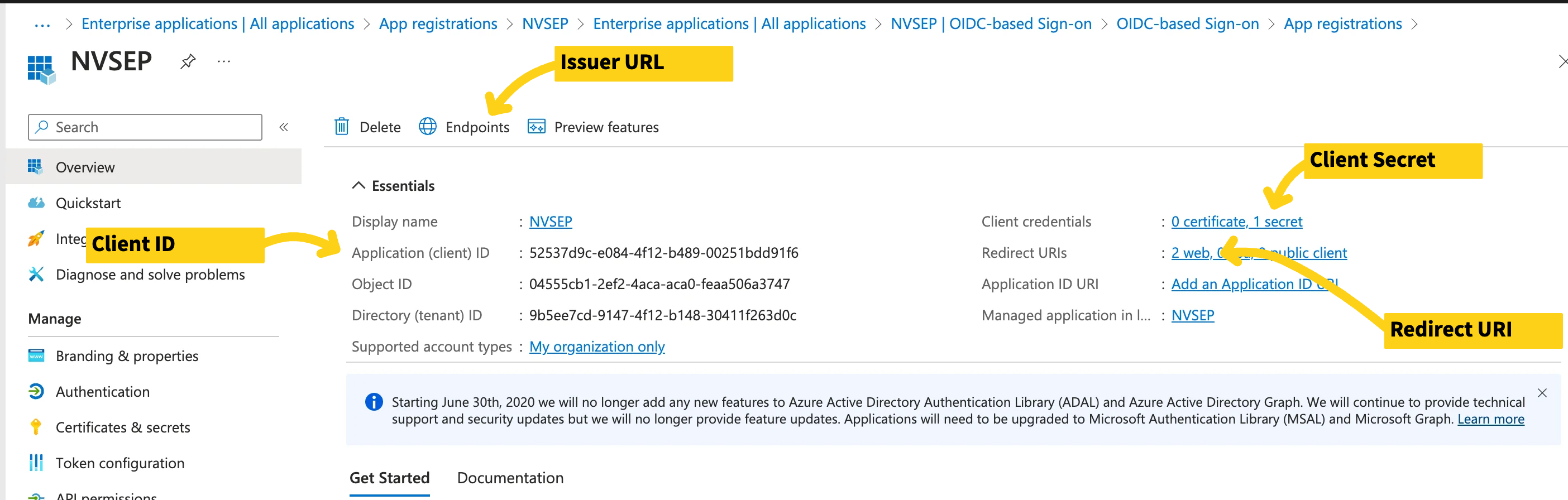
- Create a a custom application
- Add the Redirect URL from your NVSEP Portal:
- For QA:
https://identity.qa.nvsep.org/oauth2/idpresponse - For Prod:
https://identity.nvsep.org/oauth2/idpresponse
- For QA:
- Copy the Client ID and Client Secret from the App Registrations
- Copy the OpenID Connect Metadata Document
In NVSEP
- Navigate to the Integrations SSO page
- Select OIDC as the protocols
- Enter the Client ID, Client Secret, and Issuer URL / Metadata Document
- Click Save.
Testing
After the SSO setup is complete, it is recommended to test the login in a separate browser or incognito window before logging out.